Form not found
If you or your recipients experience an error message "Form was not found" when you access a form. This error may be due to various settings or insufficient account credits which we will review in this article.
The following scenarios may be the reason why you are experiencing "Form not found".
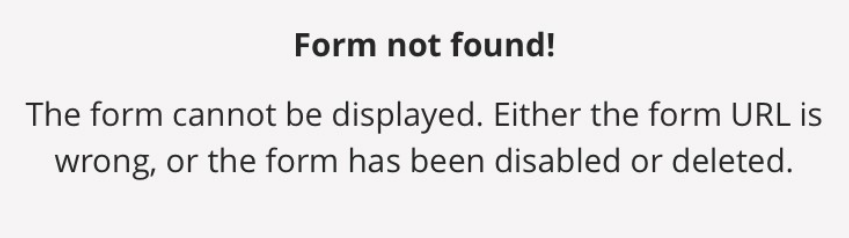
You have insufficient credits on the account
Your form is no longer public
Your form has been deleted
You have insufficient credits on the account
If you don't have any more credits in your account, your customers will not be able to complete the form and will thus be taken to the above error page. You can always see how many credits you have at the top of Addo Sign
*Note. If you are a user on a sub-account, you will not be able to see your credits. In this case, you should contact an administrator on the main account.

- Credits will always appear in your top bar, as seen in the picture.
Your form is no longer public
The most frequent reason why your recipient experiences this error is either that your link to the form is no longer public or that the form has been deleted. When you click on the form that you want to edit, you can find the following option for the public at the bottom.
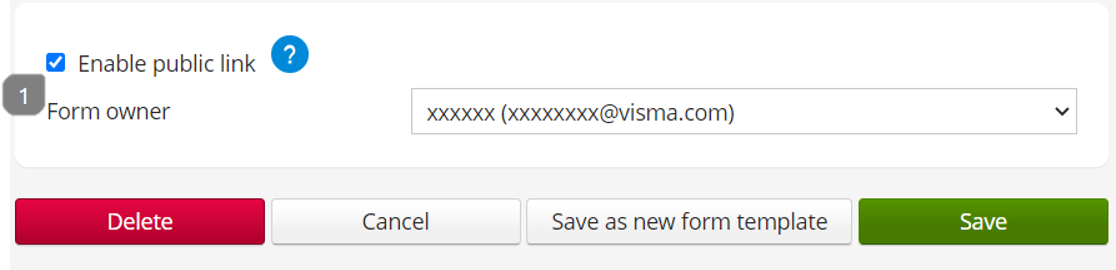
- If there is no tick in "Enable public links", the link that has been generated for your form will no longer be accessible. Therefore, make sure that there is a tick in this.
Your form has been deleted
If your form is deleted, the link will of course also be deleted. If, on the other hand, you are in doubt as to whether the desired form has been deleted, you can in the overview sort forms that have been used in the past, this way you can cross-check with your active forms to see if there are any deficiencies.
