Can't find your contract?
If your contract and therefore your transaction is lost from view inside Addo Sign, this may be due to a few things which we will highlight in this article.
Step 1 - Check if you have become part of another group
Step 2 - Check if you have become part of another account
Step 3 - Change the date selector at the bottom of the page
Step 4 - Search in your own e-mail
Check if you have become part of another group
One of the reasons you can't see the transactions you used to be able to see, may be because of that an administrator in your account has chosen to remove or add you to a different group than the one you used to be part of.
When an administrator removes you from a group where you have previously sent transactions, you will no longer be able to see the transactions that have been sent in that group. The same applies if you have previously been an administrator or member of a "default" group and are then moved to a specific group, in which case some of the previous transactions will no longer be visible to you.
Check if you have been moved to or from a group
If you have been moved to another group in Addo Sign, you will either find that the templates you see when you press "Send" in the tabs in the top will be different, or that you will appear under another group. This will appear at the top of your templates, which group you are part of.
You can also ask an administrator of the Addo Sign how your current setup is.
Check if you have become part of another account
Another reason why you cannot see the transactions that you used to be able to see, may be if an administrator or account owner of your business account has chosen to move you to another account. For example in the context of optimization or classification of your Business Units in Addo Sign.
Check if you have been moved to another account
If you have been moved to another account in Addo Sign, you may find that the templates you see when you press "Send" in the top tabs will be different, or that the company name in the top right corner under your name has a different name. If this is the case, you have been moved to another account and no longer have access to the transactions that were in the previous account.
Change the date selector at the bottom of the page
Transactions sent from Addo Sign will automatically disappear as long as they are distributed more than 30 days ago. This is a default rule that cannot be changed, but you have the option to change the date with the date selector at the bottom, to show transactions sent more than 30 days ago.
This is done by pressing the date bar on the left and selecting a date that is further in the past.
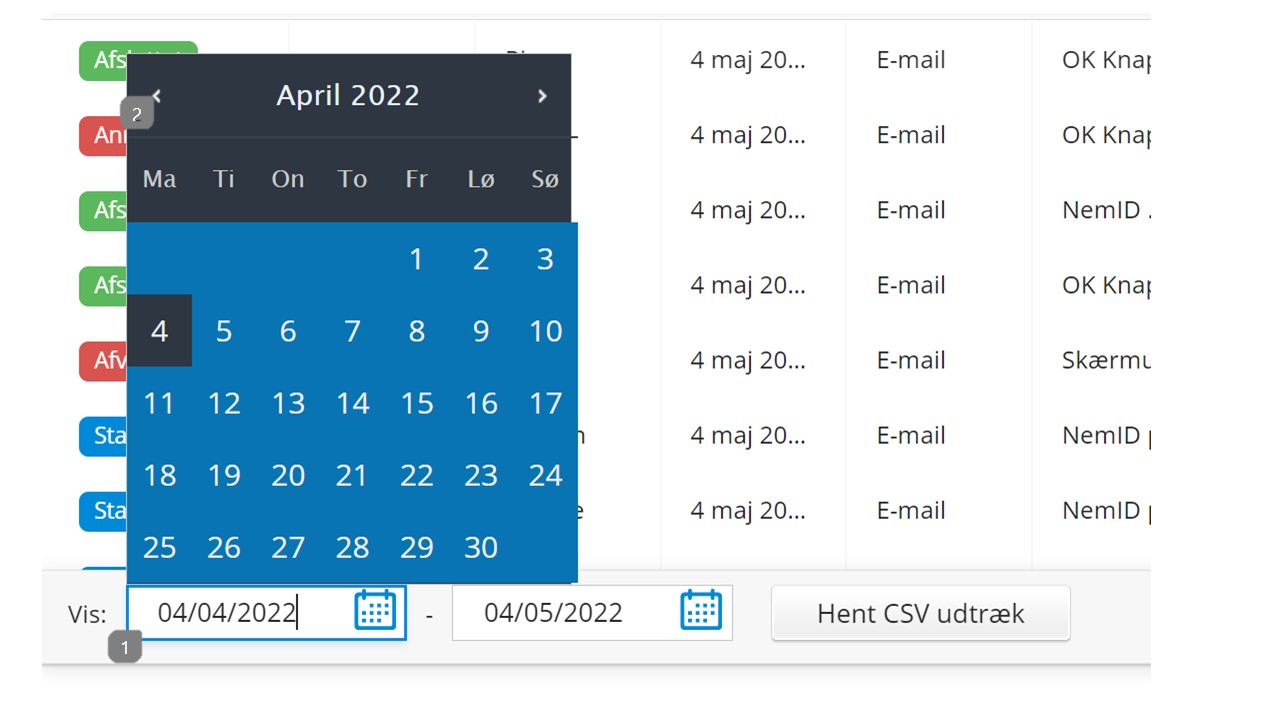
- Press the date selector at the bottom left
- Select the date from which you want to view your transactions
Note that the date selector reverts to the default setting as soon as the page is refreshed.
Search in your own e-mail
If the documents you are looking for could not be found using the above guides, there is only one last way to reproduce the missing documents and that is by searching the email to which the documents were sent to, after signing.
If you have tried the above, we recommend searching for our sender domain in your email inbox's search bar: "no-reply@vismaaddo.net"
When you search for this email, all documents sent to your email from Addo Sign will be visible in your inbox.
