Why can't I see my transaction?
If you can't find your transaction, this may well be because the overview doesn't show further back than 30 days.
To view further back in time than 30 days, simply go to the left corner of the overview where you will see the following:
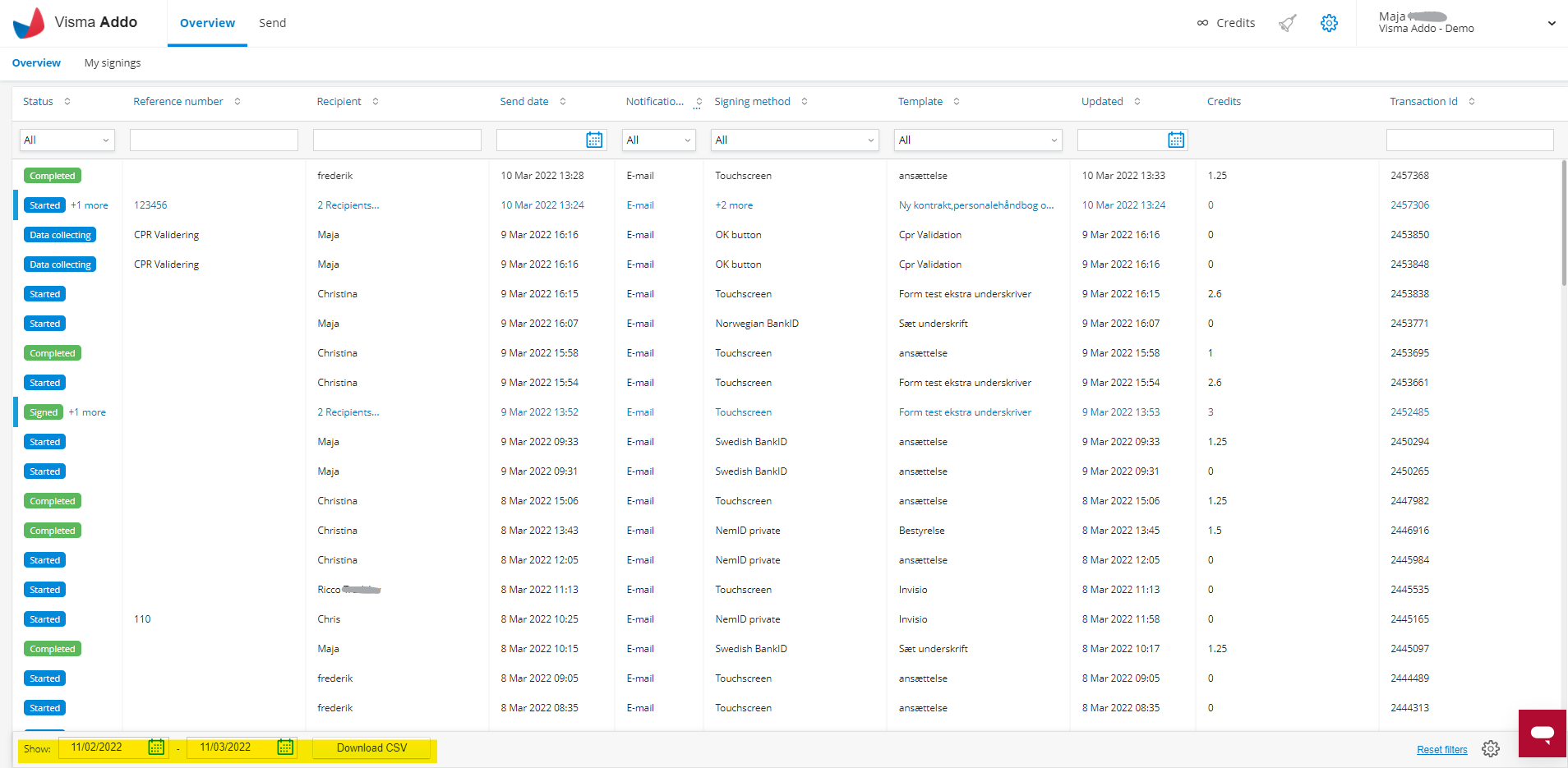
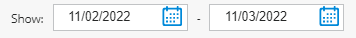
Then simply choose to go back in time to the appropriate time period or find the transaction.
However, if the 30 days have not passed and you cannot find your signed documents in the overview, this may be because they have expired.
10 days after the transaction has expired, Addo disappears/deletes the documents from our servers, in order to maintain our idea of not being an archive and complying with current GDPR rules.
