"Some PDF filer are invalid or protected therefore cannot be signed."
Addo Sign does not have the ability to send password-protected, defective or editable PDFs. This short guide will show you how to convert one of your documents to the correct format so that it can be submitted for signature.
If you have seen the screenshot below, it means that your PDF cannot be read. - This is either because it is password-ridden, defective or editable.
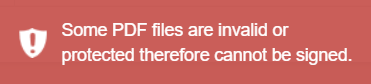
To send the document via Addo Sign, do the following:
Editable PDF
That a PDF is an Editable PDF simply means that there are fields in the document itself where data can be entered.
These fields are most often shown in a light blue color and if you click on one of them, you have the option of filling in data in the field. These fields usually look like the following: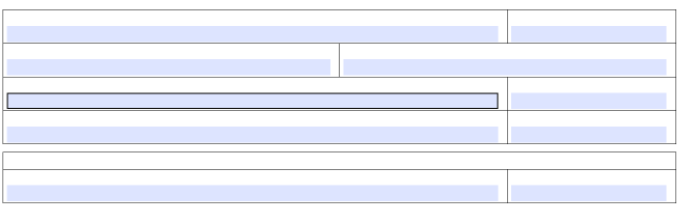
If there are such fields in your document where it is possible to enter data, you do not have the option to have this signed in Addo Sign, unless this document is converted to a "Clean PDF".
PDF with code
If there is an illustration of a padlock in the upper left corner, as shown in the image below, this will mean that the PDF is locked with a code.
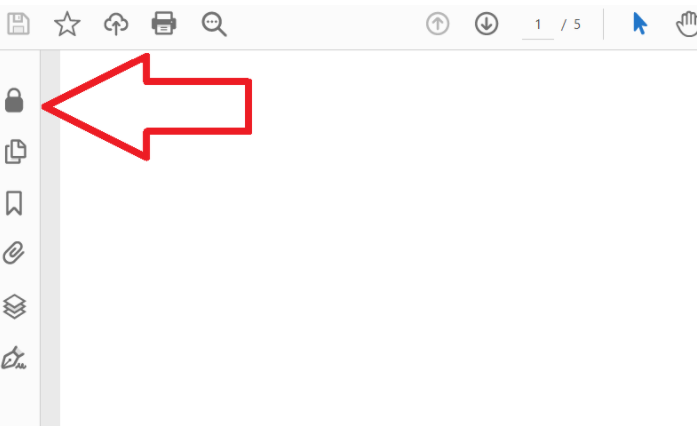
To convert your document to a clean PDF, do the following:
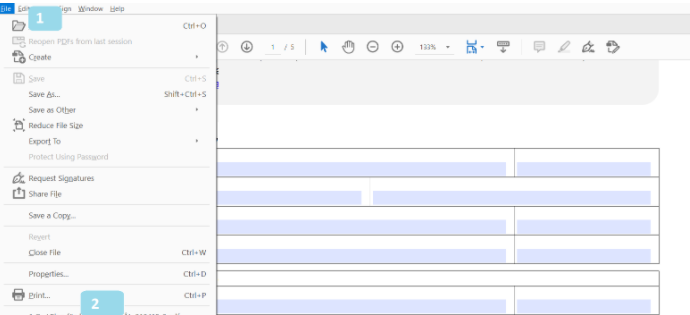
- Press "File"
- Press "Print"

- Press and select "printer"
- Select "Microsoft print to PDF"
- Press "Print"
- Then select a name and location for the PDF document that you just converted to a clean PDF.
