"Kan inte utföra den begärda uppgiften"-error code
What to do when experiencing the above error code
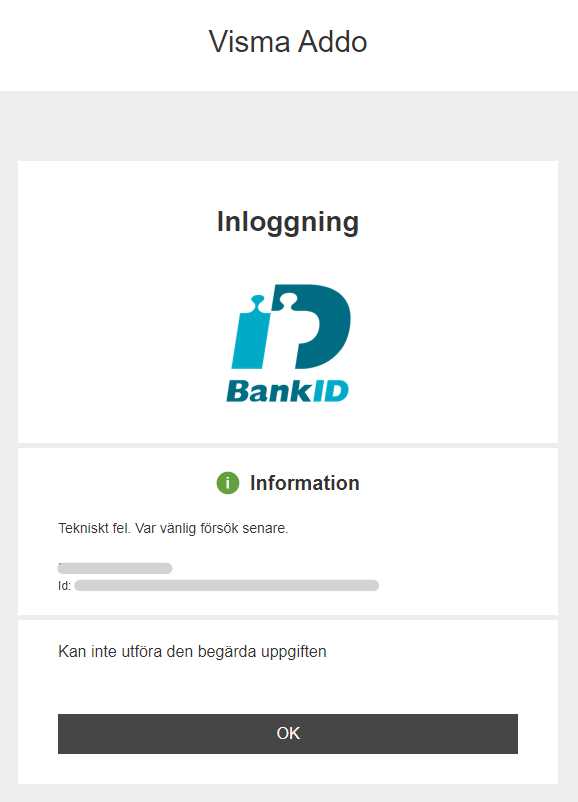
Reason
The reason you are experiencing this error message is:
- The name of your document contains special characters / \ : * ? " < > | -
- You are using the Microsoft Edge-Chromium-browser
- It is cookies/cache that prevents
Solution
Here you will find alternative solutions for the above causes:
Special characters
If your document name contains special characters, you should cancel the current transaction, rename the document, and send a new transaction with the "new" document.
Microsoft Edge-Chromium-browser
If you are using the Microsoft Edge Chromium browser, there are two solutions for this:
- The website in use should be configurated as a neutral site in Entreprise Site Discovery Tool. The configuration should be none for the website in use. You can find further information about this configuration here.
- Instead of using the SAML2-based API against Addo Sign you should use the REST API, where we do not see this problem.
Cookies/cache
If cookies/cache are the cause, do the following (the example is shown in Chrome):
- Press the three dots in the top right corner
- Hold your mouse over "History"
- Press "History" at the top of the list that appears
- Click on "Clear web information" in the list on the left
- In the pop-up window that appears, a check mark should be placed in the two bottom options
- Press "Clear data"
