Visma HR - Setup
After your Visma HR integration has been set up with a Addo Sign Support employee, be sure to insert and modify the Sender distribution in the templates. If this is not done, the documents will not be distributed to Visma HR.
What you need to do to put Visma HR on the template is:
- Press settings (the gearwheel)
- Go down to Templates

- Select the template(s) you want to have the Visma HR integration on
- Scroll to the bottom and press Sender distribution method
- Tick the Visma HR integration box
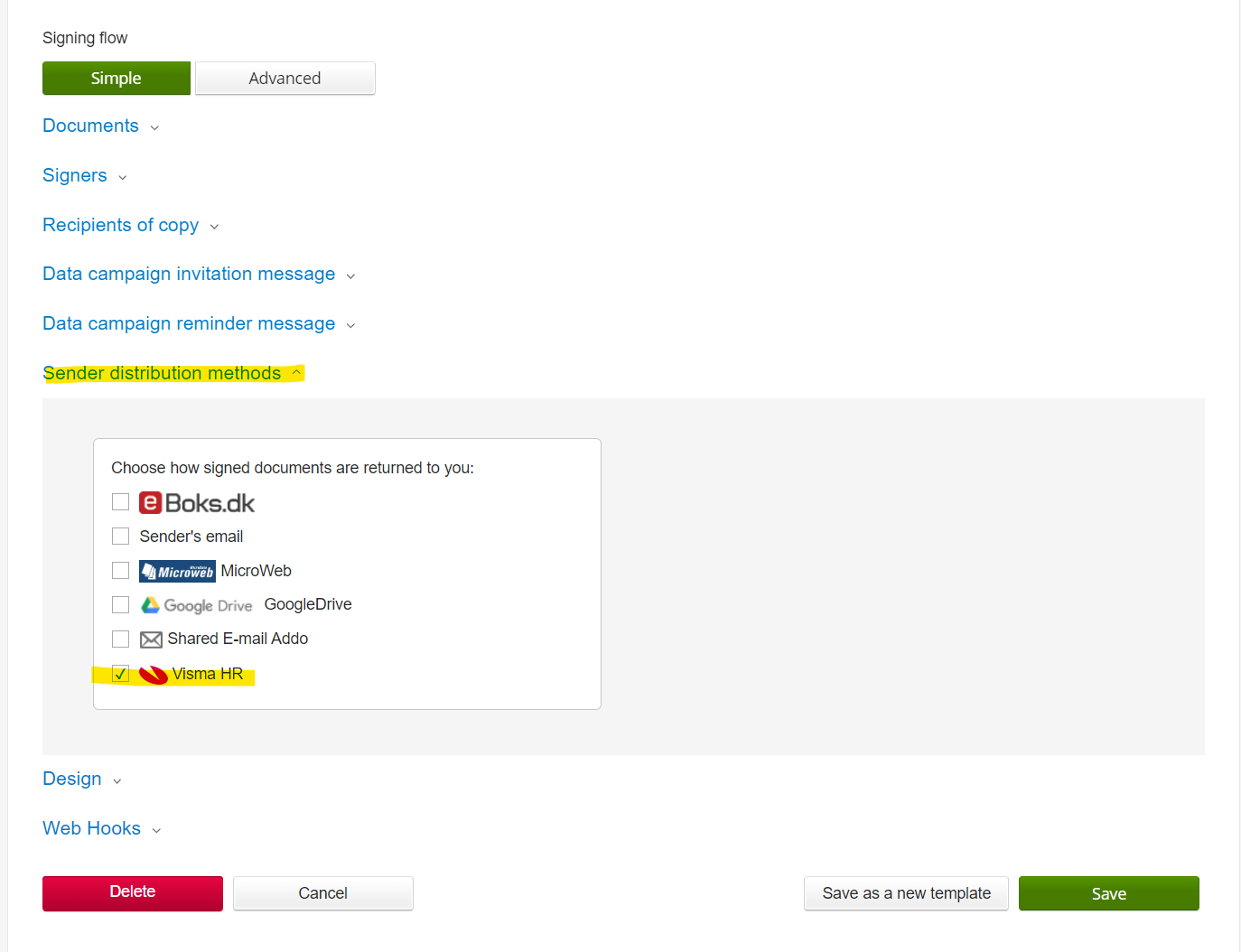
- Press Save
Now that you have set up the integration in the template, remember to complete the rest of the account, as well as your templates:
