Secure FTP - Distributing a document
How to get signed documents delivered to your own Secure FTP server.
To have the signed documents delivered to your Secure FTP, you have to set this up in the relevant signing templates.
- Create a new template or select a template to edit.
- Scroll down to the bottom and find Sender distribution methods
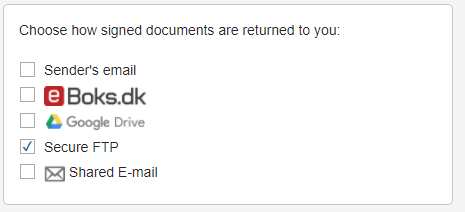
- Check the Secure FTP option
And that's it! Now every time this template is used and the transaction gets completed, all documents will get delivered to your Secure FTP server.
