1.1 Notification
This article describes the different notification options you can offer to the signers of your documents.
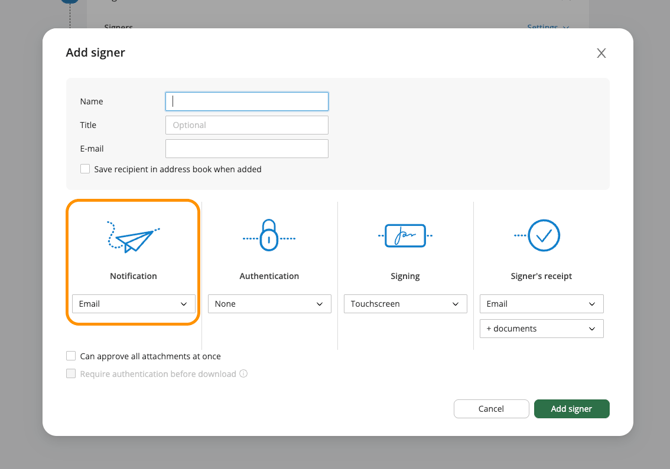
As shown in the image above, we now need to decide how we want to notify the signer of our documents.
Click on the dropdown menu to choose from the following options:
- None: The signer does not receive any notification. You will need to manually copy the link generated after clicking the green ‘Send’ button.
Note: This can be a cumbersome process, so we generally recommend one of the other options. - Email: The signer receives a notification via email, which includes a link guiding them through the signing process.
- SMS: The same process as email, but the signer receives the notification via SMS.
- Email and SMS: The signer receives notifications via both email and SMS.
- e-Boks (Private): The signer receives their notification via e-Boks, which includes a link guiding them through the signing process.
- e-Boks (Business): The same procedure as ‘e-Boks (Private)’.
Resend Notifications
Has the signer still not signed your sent documents? Learn more about how to resend a notification to the signer here.
