e-Boks - Distributing a document
How to deliver documents to the signers e-Boks.
When the e-Boks integration is made You're able to distribute documents to the signers e-Boks.
You have two options when delivering to the signers e-Boks:
The first option is to have all notifications (invitation message, reminder messages) delivered to e-Boks. This setting can be made for a single transaction, or as a part of a template: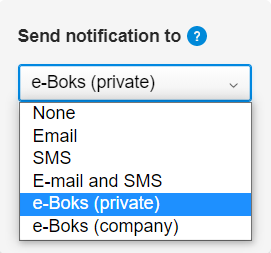
The second option is to have the receipt delivered to e-Boks (can be with or without the signed documents) This setting can be made for a single transaction, or as a part of a template: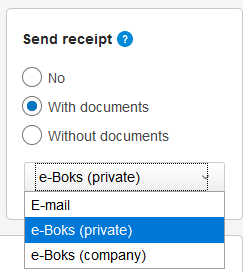
Both options can be used separately or on the same transaction.
Note:
When selecting e-Boks private, you have to provide the CPR number of the person.
When selecting e-Boks company, you have to provide the VAT number of the company.
